Introduction
What Are Dictionaries?
Dictionaries in Propamp.ai are centralized repositories of critical business information that serve as the foundation for many operations across the platform. They store, organize, and standardize key data elements that your e-commerce business uses repeatedly in various processes, particularly when creating purchase orders.
Think of dictionaries as your business’s master data management system—ensuring consistency, accuracy, and efficiency throughout your operations.
Accessing Dictionaries
To access the Dictionaries section:
- Once logged in
- In the left side bar menu click on the “Dictionary” button
- Select the dictionary you want to access
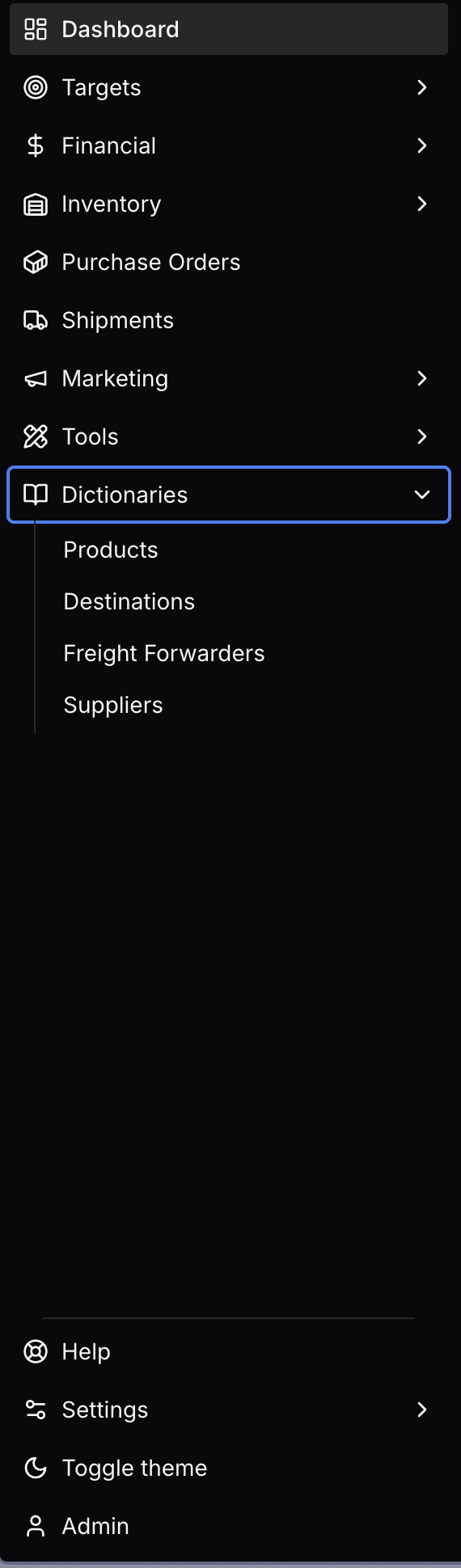
Propamp.ai organizes dictionaries into four essential categories, each serving a specific purpose in your e-commerce operations:
How Dictionaries Support Purchase Order Creation
The dictionary system in Propamp.ai is specifically designed to streamline and optimize your purchase order process:
-
Simplified Data Entry: Instead of manually entering information for each purchase order, you can simply select from pre-populated dictionary entries, reducing errors and saving time.
-
Data Consistency: By pulling information from standardized dictionaries, your purchase orders maintain consistency across your organization and supply chain.
-
Supplier Commitment: By maintaining accurate supplier information, you can ensure that your purchase orders are sent to the right suppliers and that you are meeting their minimum order quantities as knowing who is responsible for your goods for the current purchase order
Managing Dictionary Entries
Each dictionary category has its own management interface, but they share common features:
Adding New Entries
To add a new entry to any dictionary:
- Navigate to the appropriate dictionary (Destinations, Freight Forwarders, or Suppliers)
- Click the ”+ Add New” button located in the top right corner of the page
- Complete the required fields in the entry form
- Click “Save” to add the entry to your dictionary
Editing Existing Entries
To modify information in a dictionary:
- Find the entry you want to edit using search or filters
- Click the “Edit” button (pencil icon) next to the entry
- Make your changes in the edit form
- Click “Save” to update the entry
Archiving Entries
When you no longer need an entry but want to preserve its historical data:
- Find the entry you want to archive (only available for Freight Forwarders, and partly Products)
- Change the status to archived while in the editing more of a specific entry
- Click “Save” to update the entry
Archived entries won’t appear in active selection lists but can be viewed by toggling the “Show Archived” filter.
Importing and Exporting
For bulk management of dictionary data:
- Click the “Onboarding” button in the dictionary top navigation bar, in the page you are interested in and click download template
- Fill in the template with the data and fields provided, make sure to follow the instructions of the template and not make any modifications to the file
- Simply upload the file in the same page and your info is imported
Best Practices for Dictionary Management
To maximize the value of your dictionaries:
-
Keep Information Current: Regularly update your dictionaries with the latest information, contact details, and service offerings.
-
Standardize Naming Conventions: Develop and adhere to consistent naming patterns for suppliers, and other entities.
-
Use Required Fields: Make essential fields mandatory to ensure complete data across all entries.
-
Implement Approval Workflows: For larger organizations, set up approval processes for dictionary changes to maintain data integrity.
-
Regular Audits: Periodically review dictionary entries for accuracy and relevance.
-
Leverage Integrations: Connect your dictionaries to external systems like supplier portals or logistics platforms for automatic updates.
Summary
Dictionaries in Propamp.ai are a powerful tool for streamlining your e-commerce operations. By maintaining accurate and up-to-date information in your dictionaries. Know where and who is responsible for your goods. Keep in tact your most needed relationships with the key stake holders in your business.